Visit www.liftmaster.com to locate a professional installing dealer in your area. CONTACT INFORMATION L4ogic INSTALLATION MANUAL GT H, J, AND HJ T AND APT GH A L E R T S Y S T E M M A I N T E N A N C E PATENT PENDING The Maintenance Alert System™ allows the installer to set an internal Maintenance Cycle Counter. The Logic 4 operator.
Page 43: Wiring diagram + diagnostic codes, Wiring diagram diagnostic codes, Gate 1, Gate 2
42
TROUBLESHOOTING
» WIRING DIAGRAM + DIAGNOSTIC CODES
To protect against fire and electrocution:
• DISCONNECT power and battery BEFORE installing or servicing operator.
For continued protection against fire:
• Replace ONLY with fuse of same type and rating.
Z22
R91
CLOSE
EDGE
R94
R92
R93
L1
R1
R2
Z1
K5
K2
F3
10 A 32 V
D1 ÿ
OPEN EDGE/
PHO T O
OPEN
PHO T O
CLOSE
PHO T O
J18
R227
R2 ÿ 7
Z2 ÿ
R223
P1
Z9
Z8
F2
F6
D4
D2
R9
C64
JMPR1
R224
U4
P2
J1
J19
SINGLE
BUT T O N
CONTROL
INPUTS
FORCE
BI P A R T
DEL A Y
TIMER T O
CLOSE
MIN MAX OFF MAX OFF MAX
OPEN
SINGLE BUT T O N
RESET
S T O P
SHADOW
S1
INTERRUPT
CHGR
OVLD
COM
COM
COM
FUSE
OPEN
LOOP
INPUTS
POWER
B A T T 1
B A T T 2
F1 20 A 32 V
R35
D9
Z3
Z4
U3
D1
D27
F5
C 1 1
C13
C12
D15
C2 R4
R1 ÿ 1
R1 ÿÿ
R9 ÿ
Q9
K1
R196
Q22
D8
K3
K4
D21
D22
C4
ACCESSO R Y
OVLD
D6
JMPR2
MOV1
MOV2
DB1
U2
Z12
24 V AC /
INPUT
G A TE 2
MAGLOCK
ALARM
C
C
NC
NO
NO
GRN
WHT
YEL
BLU
RED
BRN
GRN
WHT
YEL
BLU
RED
BRN
F4
10 A 32 V
F7
24V
24V
COM
OVLD
OVLD
SWITCHED
ACCESSO R Y
POWER
TIMER
RUNNING
G A TE 2
SET
OPEN
LIMIT
SET
CLOSE
LIMIT
LEARN
LIMITS
DIAGNOSTIC
G A TE 1
J4
S A V E
MAGLOCK
MODE
EDGE
PHO T O
OFF
OFF
SINGLE
NO
NO
ON
ON
DUAL
NC
NC
LEARN
XMITTER
S8
1 2 3 4 5
O
N
2
1
ANTENNA
CONNECTION
YELLOW/GREEN
(OR OPTIONAL EARTH GROUND WIRE)
GROUND
G R N
W H T
YE L
B L U
R E D
B R N
GATE 1
G R N
W H T
YE L
B L U
R E D
B R N
K6
EDGE EDGE
OR
EDGE
EDGE
OR OR
PHO T O
PHO T O
OR OR
OR OR
PHO T O
PHO T O
CPS-LN4
24VDC OUTPUT
SWITCHED OFF
IN LOW POWER MODE
OPEN (EXI T LOOP )
SINGLE BUT T O N
RESET
S T O P
COMMON (+24VDC)
COMMON (+24VDC)
SHADOW LOOP
INTERRUP T LOO P
COMMON (+24VDC)
GATE 2
RED
BLA
CK
RED
BLA
CK
BLUE
YELLO
W
GATE 1
ACCESSORY
POWER
1. ANTENNA INPUT
2. CLOSE EDGE
3. OPEN EDGE/PHOTO EYE
4. OPEN PHOTO EYE
5. CLOSE PHOTO EYE
6. 24VDC ACCESSORY OUTPUT
7. CONTROL INPUTS/EXIT LOOP
8. LOOP INPUTS, SAFETY/SHADOW
9. TRANSFORMER INPUT
10. SECOND - OPERATOR ARM CONNECTION
11. 24VDC ACCESSORY OUTPUT
12. MASTER OPERATOR ARM CONNECTION
13. MAGLOCK/SOLENOID OUTPUT
14. FAULT ALARM OUTPUT
15. BATTERY INPUT #1
16. BATTERY INPUT #2
17. DIP SWITCH, S1
18. LEARN XMITTER
19. MASTER GATE JOG
20. LIMIT SET
21. SECOND GATE JOG
22. SBC (SINGLE BUTTON CONTROL)
23. FORCE SET
24. BIPART DELAY SET
25. TIMER TO CLOSE SET
7
8
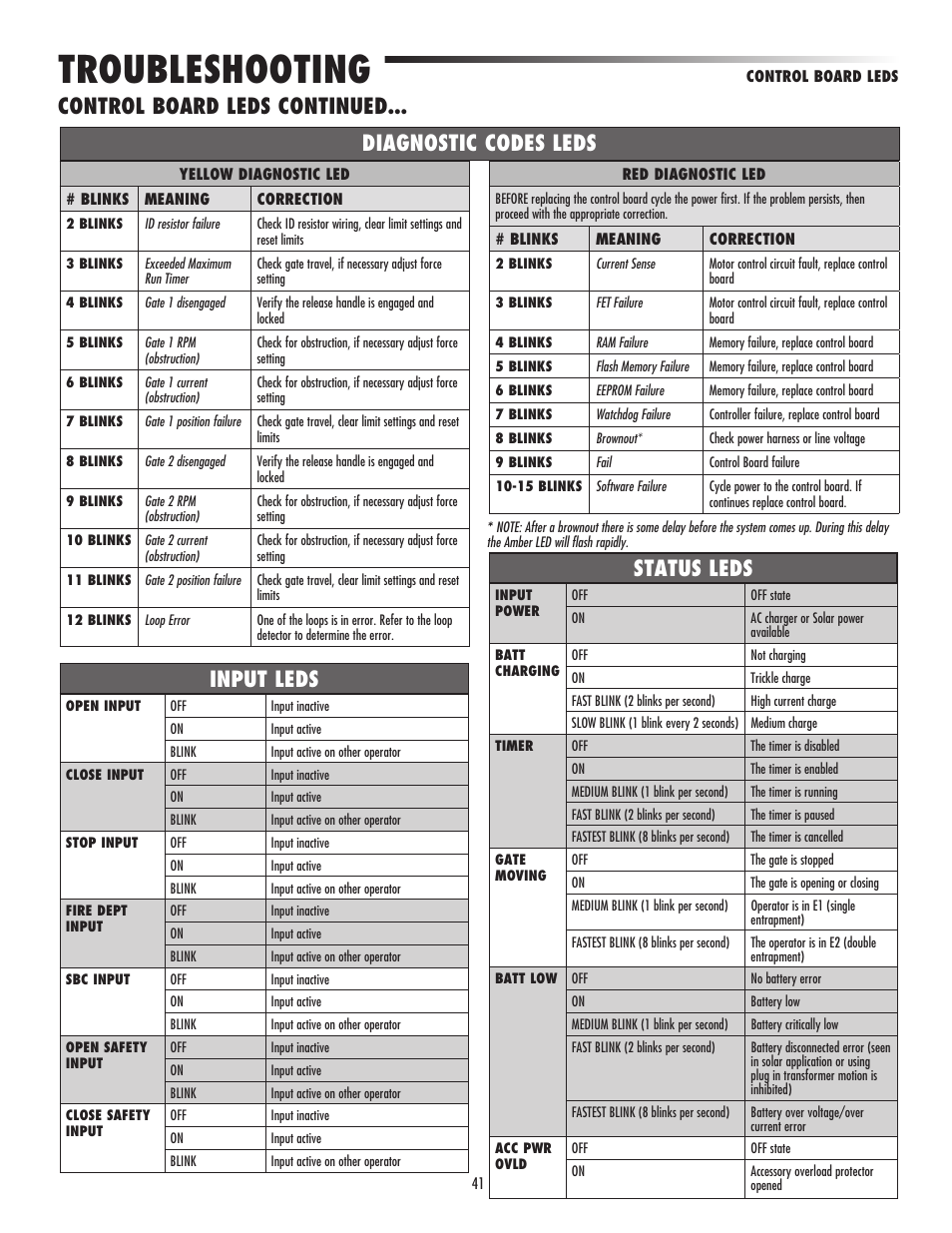
15
2
3
4
5
6
1
16
23
24
25
9
Liftmaster Error Code 1 5
21
Error Code 80073712 Windows 8.1
20
19
10
11
12
18
14
22
13
17
NOTE:Batteries must be connected
to operate.
NOTE:Yellow/green wire must
be disconnected when earth
ground rod is installed.
CPS-LN4
Error Code 80073712 Windows 7
CPS-LN4
MAGLOCK
C
NC
NO
MAGLOCK
C
NC
NO
Fault Alarm
Siren (optional)
Flashing Strobe (optional)
Solenoid Lock
(optional)
Maglock
(optional)
(not provided)
(not provided)
WIRING DIAGRAM
DIAGNOSTIC CODES
# OF BLINKS
MEANING
1
No Stop Switch Connected
2
Gate 1 Arm Disengaged
3
Gate 2 Arm Disengaged
4
Both Gate Arms Disengaged
5
RPM Reversal
# OF BLINKS
MEANING
6
Force Reversal
7
Processor Reset
8
ROM Check Failed
9
RAM Check Failed
10
EEPROM Check Failed - Reset Limits
While Chamberlains line of Liftmaster door and gate openers provides great convenience and safety, sometimes troubles occur. When this happens, you can attempt to find the problem yourself or find a licensed provider of Liftmaster troubleshooting. If you are unsure of how your Liftmaster door or gate opener operates, letting a professional troubleshoot and fix the problems will make sure that no further problems are caused and that your Liftmaster will fixed and running as quickly and as affordably as possible.
Whether you are having issues getting your remote working, need to make a code change to your remote and control panels or are having trouble with the function of your doors or gates, choosing a certified Liftmaster troubleshooting specialist is the best option. Some may try to fix the device and mechanism without any solid knowledge about it. As a result, the problem will only get worse of totally trash the device or mechanism. Door and gate issues such as partial movement, jerky operation and improper closing can either be a simple fix or a complicated major overhaul and adjustment. Unless you have a clear understanding and assessment on the problem, better give the task of such Liftmaster troubleshooting to the professionals.
Typically, the technician would give you some sort of damage or problem assessment and give you an estimate on the repair or replacement expense. After that, it is simply a matter of waiting for the technician to find garage door opener parts and repair the device. Most Liftmaster troubleshooting service providers offer complete repair services. By combining service types, you can get the fastest repair times possible. The same is true of the entire Chamberlain Liftmaster line of products, such as gate openers, remote controls, keyless entry systems and control panels.
When it comes to performing Liftmaster automatic door opener troubleshooting yourself, there are a few ways to find out what might be wrong with your device. By checking the flashing LED indicator, you can find out where the problem might be occurring. With a range of parts, from logic boards and motors to sensors and remote controls, pinpointing the exact error can be difficult. This is where Chamberlain Liftmaster professional troubleshooting really shines. They can come in, test common issues and settings within your equipment and narrow down potential problems quickly and efficiently. To ensure that you get the best results, ensure that the technician is indeed a certified and accredited Liftmaster troubleshooting service provider.
Liftmaster gate opener troubleshooting will be performed in a similar manner. If your gate is stuck and refuses to operate, the technicians can assist you in getting the gate to an open state to allow easy access to and from your property until the problem is solved. While this may be as simple as manually operating the gate, allowing a technician to recommend the best method of moving your gate or door can prevent further damages and increased repair expenses.
If you are assessing the problem firsthand, contacting Liftmaster is highly recommended. Reading some of the FAQs found in their site might give on an idea on how to do the Liftmaster troubleshooting on your own. Hence, you can also contact the company for a more personal inquiry about the problem. Sadly, you cannot find online or live Liftmaster troubleshooting inquiries since the site doesn’t offer a 24-hour customer service center. Hence, you can find basic Liftmaster troubleshooting instructions in YouTube under the account of Liftmasterpro.